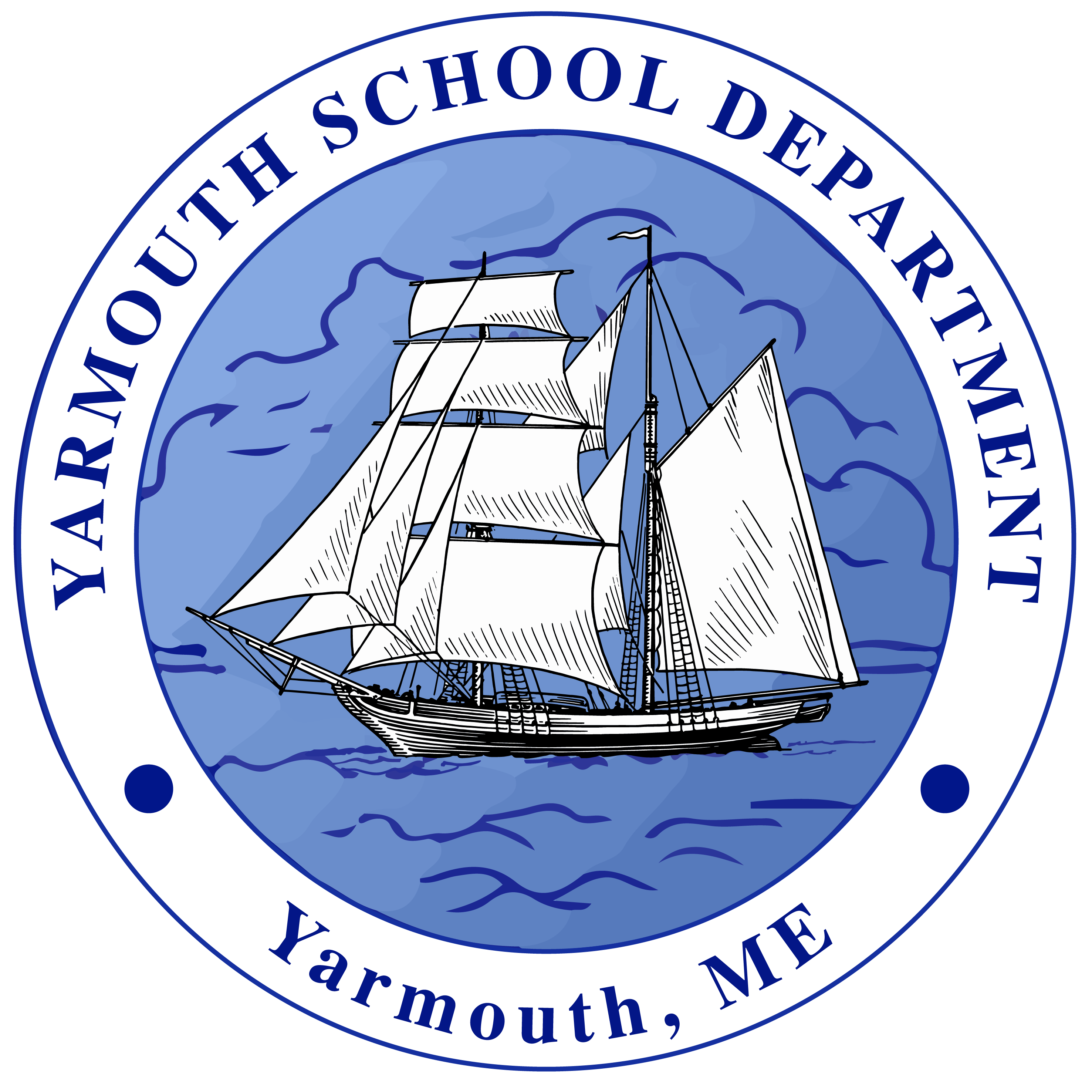Powerschool Help Page
Having troubles with PowerSchool? Below you'll find answers to common problems parents have with the PowerSchool Parent Portal.
How do I create an account?
What do I do if I can not sign into my account?
How do I add another child to my parent account?
How do I update Student Information on the portal?
What can I find on the portal?
If you are using the PowerSchool Mobile App. you'll need this district code: LKRB. You'll need to create an account first.
How Do I Create an Account?
Creating an account on the PowerSchool Parent Portal. You can not view grades on the portal until you create an account on the portal. To create your account you'll need to have the access code and password for each of your children. If you do not have this information please fill out this form. Watch the following video to get step-by-step directions for creating your account.
What Do I Do if I Can Not Sign into my account?
If you are having difficulties signing into your account. Please click on the link on the sign-in page labeled, "Forgot Username or Password". Clicking on that link will walk you through the process of getting into your account. It is essential that you use the email address you entered when you created your account to gain access to your account. If you continue to have trouble signing into your account please email megan_rice@yarmouthschools.org for middle school students and jen_adams@yarmouthschools.org for high school students.
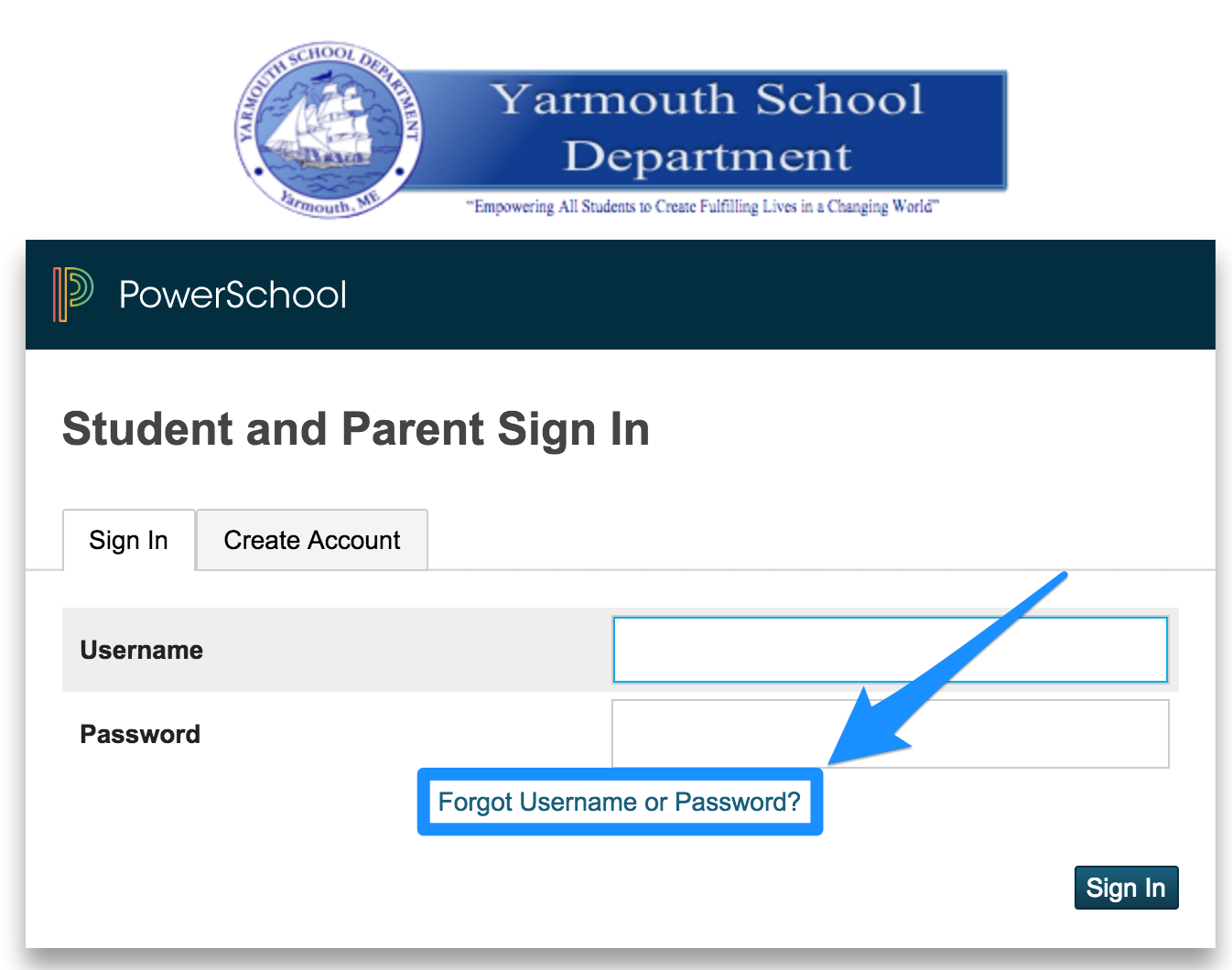
How do I Add Another Child to my Parent Account?
Adding another child to your account can be done by visiting the Accounts Preferences link in the left-hand sidebar. You will need to have the access code and password for the child you are looking to add to your account. If you do not have this information please fill out this form . Watch the following video to get step-by-step directions for adding another child to your account.
How do I update Student Information on the portal?
This year we are piloting student demographic updates to be completed by parents on the portal at HMS. Once you sign into your account you can complete this task by clicking on the "Student Information" link in the sidebar. Watch the following video to see a demonstration of updating student information.
What Can I Find on the Portal?
There's a lot of information on the PowerSchool Parent Portal. You can view your child's standardized testing data, assignments, trimester grades and standards and more. Watch this video to get a tour of the portal.